Table of Contents
DearPDF shortcode takes two types of inputs. Content and Options. Content can be used to change the display text for popup flipbooks. Options can used to set basic option for the viewer directly.
This can be used in setting the text on popup button/thumb/link
1. By default, related post title is displayed #
[dearpdf id="69" type="button"][/dearpdf] [dearpdf id="69" type="thumb"][/dearpdf] [dearpdf id="69" type="link"][/dearpdf]
Output:
GLFW Manual Vertical
GLFW Manual Vertical
GLFW Manual Vertical
If there is no title added to flipbook post "Open Book" is displayed:Open Book
2. If content is provided that is taken as priority #
[dearpdf id="69" type="button"]Custom Text for Button[/dearpdf] [dearpdf id="69" type="thumb"]Custom Text for Thumb[/dearpdf] [dearpdf id="69" type="link"]Custom Text for Link[/dearpdf]
Output:
Custom Text for Button
Custom Text for Thumb
Custom Text for Link
3. Custom Content #
[dearpdf id="69" type="custom"]HTML Content[/dearpdf]
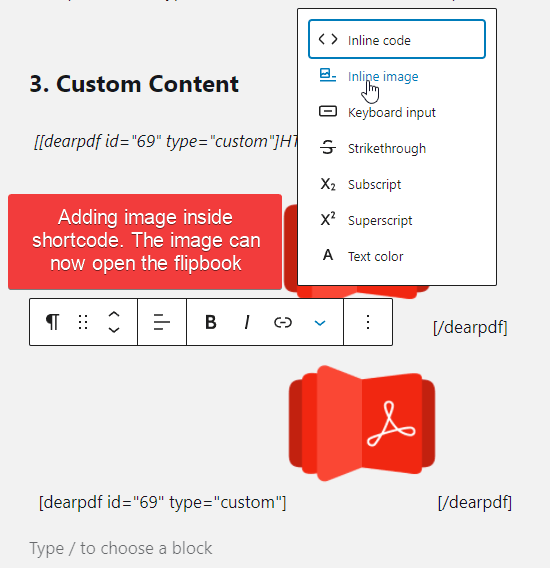
Output:
Click on this image! -> 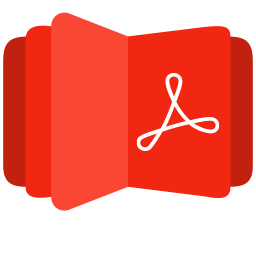
The image above can open a PDF Viewer!
4. Custom content multiple blocks: #
This is totally a hack which works somehow.
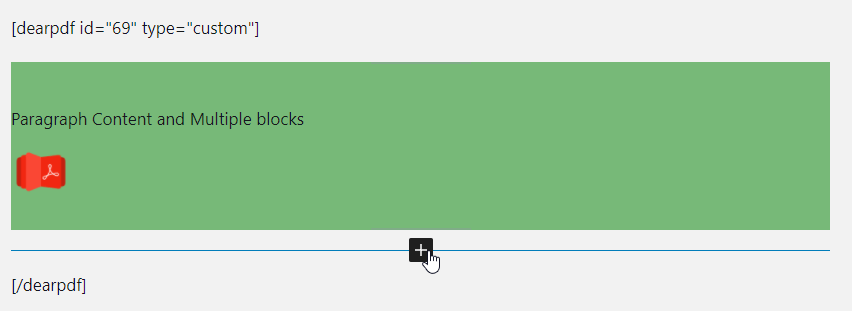
Output:
Paragraph Content and Multiple blocks
![]()