Links only work in Pro version.
DearPDF Pro displays links available in the PDF. But sometime links that are working in other PDF readers are not working in DearPDF. This is a common issue faced by many clients.
The confusion is often due to some Desktop readers additional capability of convert text to links – even if the links were not there! You should confirm and see that those text-URL links don’t work in mobiles and Mozilla Firefox readers.
In PDF links are created while designing the PDF and they are actually defined before exporting. Yet some advanced Desktop PDF readers can detect such texts that look like URLS and convert those text-URL to links, not every.
Thus we recommend defining the links explicitly so that they work as expected everywhere. Attaching a PDF that explains such links.
Possible Causes: #
Links not defined during PDF creation: #
This is the most common reason for the links not working issue. We recommend creating the links in your Editor and then export the PDF.
Print as PDF: #
Exporting a PDF by Printing a Document as PDF, will not retain links. They will just plain document without links. So we suggest not to use Print as PDF feature to export PDF.
How to Check: #
Adobe Reader: #
Adobe Reader converts URLs to link automatically by default. This feature gives an impression that the URLs are actually working while they are not actually a link in PDF.
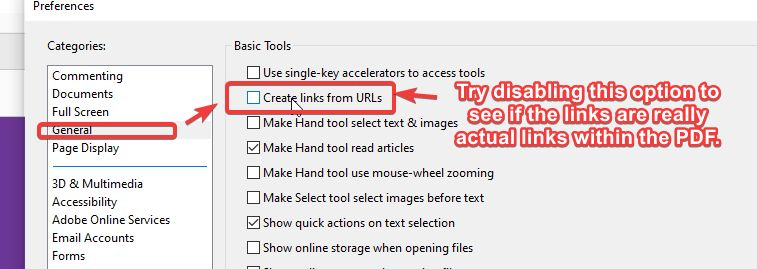
Mozilla Reader: #
If you open the PDF in Mozilla browser, the links won’t work there too. If it works, then it is a problem from DearPDF and you should contact us. Or you can check it in their online viewer: https://mozilla.github.io/pdf.js/web/viewer.html

Mobile PDF Reader: #
If you open the PDF in Mobile PDF Reader, the links won’t work there too. If it works, then it is a problem from DearPDF and you should contact us.
Hallo, das von mir hochgeladene pdf zeigt leider überhaupt keine Links an und sie lassen sich auch nicht öffnen. Bitte um dringende Hilfe! Das pdf und die Hyperlinks wurden in InDesign erstellt und auch richtig als pdf exportiert. Im pdf funktionieren sie auch, aber nicht im pdf auf meiner Homepage.
Danke und viele Grüße
Kerstin
Hi,
Are you using Pro version? Lite version cannot display links.
If you are using Pro version please contact through your account
https://users.freemius.com/store/2838/login
and also provide the link to your page where the viewer is.