DEARPDF is Closed!
DearPDF is closed and we are making a migration plugin for DearPDF to DearFlip. If you have few DearPDF posts we suggest moving to DearFlip.
Migration plugin from DearPDF to DearFlip is planned to be available by July 2025.
Please refer to DearPDF to DearFlip Migration Article for details.
Easy PDF viewer & PDF flipbooks for WordPress sites!
Introducing, WordPress PDF viewer and PDF flipbook – DearPDF. Display your PDFs with ease and confidence using amazing display modes! Let’s looks these examples below:
Vertical Reader
Realistic 3D Flipbook
Based on our best seller: WordPress Flipbook Plugin – DearFlip
Test your PDF right NOW! #
Why not try your PDFs directly? Select one of the options below and select your PDF!
Our examples cannot contain everything you are looking for. Live test your PDFs using DearPDF and check how they will look and behave on your site. Select one of the options above to create 3D flipbook or PDF reader using your own PDFs. These demo provide full features like PDF links.
Makes a Difference -when PDF flipbook is ALIVE!
Just turn on the realistic 3D flipbook mode and your documents are now alive as 3D PDF Flipbook! Realistic 3D flipbooks will help you present your PDF in a amazing real 3D PDF Flipbook!
Best suited for portfolios showcase, catalogs, photo albums, Annual Reports or when you have a beautifully designed PDF and want to display it to its full glory.
* If your PDF has more than 7 page, flipbook gets a realistic 3D cover(Pro).

Robust PDF Viewer – Old is new Gold!
Your traditional PDF viewing experience is not lost, it’s now improved. Scroll through your PDFs with our PDF Reader mode.
Best suited for different size pages, text documents, math reports and PDF documents that are meant to be read through.
More Examples
Embedded Mode
- Embedded Reader : Add PDF in your page as a embedded PDF viewer similar to regular desktop PDF readers.
- Embedded 3D Flipbook: Realistic 3D Flipbook provides real book reading experience o your pages.
- Embedded 2D Flipbook: Add traditional 2D flipbook powered by HTML5 technology.
Lightbox(Popup) Mode
- Button Popups : Use Buttons that can open flipbooks or PDF viewer on your pages. Available in Lite version.
- Thumb Popup (Pro): Thumb mode allows your to add your PDF cover to open a PDF viewer or PDF Flipbook.
- Link Popup (Pro): Enables user to open a PDF viewer right from the links
- Custom Popups (Pro): Want to add custom elements, icons to trigger PDF Viewer? We got it covered.
- Auto PDF File Link (Pro): If you have PDF file links already on your page, It get’s converted directly to PDF viewer. No shortcode required. Just like this link to a PDF File.
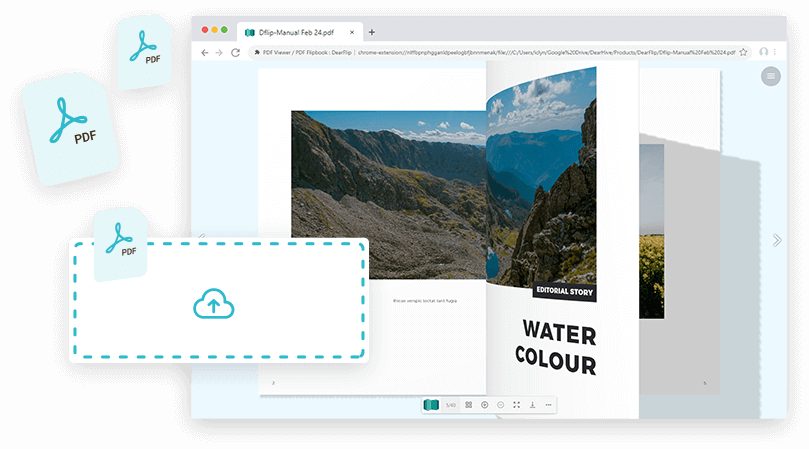
PDF to Flipbook – Simple and FAST!
Creating flipbooks are as easy as creating a WordPress post. Also, when you want simpler design, you can always use CSS based traditional flipbook. It’s as fast as scroll reader yet still retains the flipbook effect.
OR EVEN EASIER! With our auto PDF file link detection feature – your PDF file links are already converted to PDF Flipbook or PDF Viewer based on your choice.
Features
PDF Reader
DearPDF provides a default PDF viewer that is similar to your regular PDF reading experience. This keeps your journey into DearPDF smooth and helps you handle PDF like you used to. Learn how to add a PDF Reader to your WordPress page..
3D Flipbook
DearPDF inherits the 3D Flipbook solution from DearFlip and supports PDF flipbook too. Your boring PDFs will be converted to real life like books automatically. Learn how to add a 3D flipbook to your WordPress page..
2D Flipbook
3D Flipbook is widely supported by modern browsers. Yet some browsers and users may not prefer 3D mode, and that is covered by 2D Flipbook mode. Learn how to add a 2D flipbook to your WordPress page..
Popup Modes
If you have multiple flipbooks/viewers to display in a page, then using popup solution works best. Lite version provide Button while Pro version adds thumb, link and custom popups. Learn about various popup modes and examples..
PDF Outlines
Table of content inside a PDF is auto detected and displayed in DearPDF. Table of content helps the reader navigate through the PDF with ease.
PDF Links (Pro)
DearPDF displays the PDF links and annotations available inside the PDF. DearPDF also converts URL like text to link automatically like no other web reader.
Embedded Mode
Insert PDF viewer or PDF Flipbook directly into your page. This is best suited when the whole page is related to the PDF. Not best suited when you have multiple viewers or flipbooks in the same page.
Frequently Asked Questions
Purchase: Do I get Refund or is there any money back Guarantee?
DearPDF offers 30 Day Money back Guarantee. During that period you can get full refund of your purchase amount. We recommend getting support before you contact for refund incase there is problem with plugin – you can always get the refund if we are not able to solve your problem. Please note the transactions fees are not refined by your card/PayPal so we won’t be able to refund that amount.
General: Do users require Flash to run DearPDF?
DearPDF PDF Reader are pure HTML and 3D PDF Flipbook are based on WebGL. So Flash is not required to run DearPDF in any of its view modes. It should work in any browser that support WebGL.
General: Do I need programming knowledge to use DearPDF WordPress Plugin?
No, you don’t need programming knowledge to use DearPDF WordPress plugin. If you have programming knowledge then you can further enhance the customizations for your PDF flipbook and PDF reader. But to run the features provided, it’s not required.
General: What about SEO? Does DearPDF makes PDF content indexable in Google?
No, DearPDF doesn’t add any text or image content to the page. It is just like a canvas which displays the PDF pages but doesn’t provide any text content to the page. Thus, Google doesn’t get any image or text to index from DearPDF.
Usage: I get CORS message and File not found Issue!
CORS is a condition when a request is made for files between different origins. Remember, the origin is separated by any protocol, domain, and port too. It’s not just about domains. So, https://abcd.com and http://abcd.com are different origins. Similarly, https://123.abcd.com and https://abcd.com are also different. Read more in detail.
Is there jQuery and Joomla version of DearPDF?
DearPDF doesn’t have jQuery or Joomla versions. It is just a PDF viewer. DearFlip is the customizable version and is available as jQuery/JS Flipbook plugin and also as Joomla Flipbook Extension.


